Digital Media, New Tools, and Technology
In today’s digital learning landscape, instructional designers must go beyond content—they must engage learners through interactive media, emerging tools, and thoughtful use of technology. This course explores how to select, evaluate, and apply digital media to enhance learning experiences, improve retention, and support diverse learners.
We’ll dive into multimedia principles, examine the latest tools shaping digital instruction, and help you develop a practical, future-ready toolkit to elevate your course design.
Let’s get started transforming your instructional design with the power of digital media and innovation.
© 2025 SCM Trainer. This work is licensed under a Creative Commons Attribution-NonCommercial 4.0 International License.


© 2025 SCM Trainer. This work is licensed under a Creative Commons Attribution-NonCommercial 4.0 International License.
Digital Media Introduction
© 2025 SCM Trainer. This work is licensed under a Creative Commons Attribution-NonCommercial 4.0 International License.
Digital Media Checklist (documents)
My reflection on the Digital Media Evaluation Checklist:
Creating and using the Digital Media Evaluation Checklist was not only practical but also a truly enlightening experience! It inspired me to look beyond just finding “good-looking” resources and concentrate on what matters—licensing, accessibility, and ensuring everything aligns with our learning goals.
One of the biggest takeaways was how easy it is to overlook usage rights! Just because something is online doesn’t mean it is free, so checking the license type became an essential step. I also realized that accessibility isn’t just optional—it’s a true responsibility. Including a section for ADA compliance helped keep that at the forefront of my mind.
As I started using the checklist, I noticed some great opportunities for improvement! I focused on checking for content bias and determining whether the material is still relevant. Plus, adding space for notes and evaluator comments boosted the checklist's usefulness and flexibility, making it even better!
I plan to use the checklist or an alternative method outlined below as a primary tool for selecting digital media in course development. Completing a media evaluation is essential each time, but it becomes even more crucial when utilizing content commercially. It safeguards the creators and learners by ensuring the content is legal, ethical, and instructionally practical.
...
Strengths
Using a digital media evaluation checklist brings a wealth of advantages to the instructional design process! It creates a reliable and efficient method to evaluate content, focusing on quality, accessibility, licensing, and how well it aligns with learning objectives. This structured strategy helps clear everyday challenges, like confusing usage rights or formats that might be tricky to access, and makes the decision-making journey smoother. Plus, it encourages a more considerate and ethical approach to using digital content, especially for commercial projects or those aimed at the public.
Weaknesses
Even though the checklist is super helpful, it has some challenges. For instance, going through multiple resources can take quite some time, which can feel overwhelming. Plus, it depends on the evaluator’s judgment, which means that personal biases or less experience might lead to missing some critical details. Some criteria, like assessing instructional alignment or spotting potential content bias, can be more subjective and call for a deeper understanding of the course goals.
Despite these limitations, the checklist is still an excellent tool! When used with care, it boosts the quality and compliance of digital materials, helping designers stay organized and make even more thoughtful content choices.
Strengths and Weaknesses of Using a Digital Media Evaluation Checklist
© 2025 SCM Trainer. This work is licensed under a Creative Commons Attribution-NonCommercial 4.0 International License.

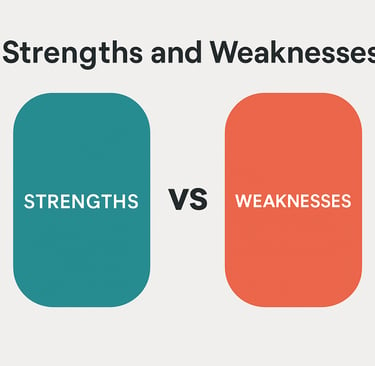
Alternative and Complementary Methods to Digital Media Evaluation
A variety of alternatives and complementary methods are available besides just using a digital media evaluation checklist. Each one brings unique strengths that can shine based on factors like the project's scope, team size, and the type of media being reviewed:
1. Rubric-Based Evaluation
What it is: A scoring guide with defined levels of quality (e.g., excellent, satisfactory, needs improvement) across evaluation categories like accessibility, accuracy, engagement, and instructional alignment.
When to use: Useful when multiple reviewers are involved or when you want a more detailed, weighted assessment.
Strength: Promotes consistency and comparability across media.
Weakness: More complex to develop and use.
2. Peer Review or Team-Based Evaluation
What it is: Gathering feedback from colleagues or subject matter experts to assess the resource’s instructional value and appropriateness.
When to use: Best when working in a collaborative instructional design environment.
Strength: Brings diverse perspectives and reduces bias.
Weakness: Time-consuming and depends on team availability.
3. Automated Tools and Platforms
Examples: Web accessibility checkers (e.g., WAVE), copyright license databases (e.g., Creative Commons search), and media quality tools.
When to use: For quickly checking specific aspects like accessibility or licensing.
Strength: Fast and efficient.
Weakness: Not comprehensive—usually limited to one evaluation area.
4. Heuristic Evaluation
What it is: Informal expert review based on general principles or best practices, often used in user experience and media design.
When to use: When time is short and formal tools aren’t available.
Strength: Flexible and efficient.
Weakness: Highly subjective and less documented.
Final Thoughts:
These methods can definitely work on their own, but they shine even brighter when paired with a checklist that blends structure, efficiency, and expert judgment. From my perspective and experience, using a Rubric-Based Evaluation along with a little tweak to the checklist brings out the best results!
© 2025 SCM Trainer. This work is licensed under a Creative Commons Attribution-NonCommercial 4.0 International License.

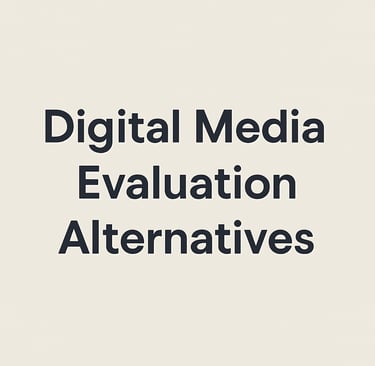
Digital Design, Digital Text, & Audio
© 2025 SCM Trainer. This work is licensed under a Creative Commons Attribution-NonCommercial 4.0 International License.
Digital Design, Digital Text, & Audio
My Mini-Course: Using AI to Obtain Supply Chain Operational Excellence
Target Audience
Mid-level supply chain professionals in the Plan, Source, Make, and Deliver functions who seek to identify and implement AI tools to enhance performance and drive operational excellence.
Course Overview
This course provides supply chain professionals with practical knowledge on how to implement artificial intelligence for operational improvement. Through real-world scenarios and data-driven analysis, learners will explore how AI improves forecasting, inventory management, and logistics.
Key technologies like machine learning, predictive analytics, and robotic process automation are explored in context, enabling learners to assess tools, pinpoint opportunities, and develop AI strategies customized for their operations. The course also highlights the importance of constructing a solid business case and effectively communicating AI insights across teams.
By the end of the course, learners will have a clear roadmap for integrating AI into their supply chain processes to drive measurable performance gains.
Learning Objectives (CO)
CO1. Identify essential supply chain functions where artificial intelligence can enhance performance and efficiency.
CO2. Explain the differences between traditional and AI-driven methods in forecasting, inventory optimization, and logistics decision-making.
CO3. Examine operational data sets to uncover inefficiencies and opportunities for AI implementation throughout the supply chain.
CO4. Evaluate various AI technologies (e.g., machine learning, predictive analytics, robotic process automation) for their applicability in specific supply chain scenarios.
CO5. Create a strategic roadmap for integrating AI tools into supply chain processes (e.g., demand planning, warehouse management).
CO6. Develop a business case demonstrating the ROI potential of AI applications in supply chain optimization.
CO7. Interpret key performance indicators (KPIs) such as forecast accuracy, inventory turnover, and service level to assess the impact of AI interventions.
CO8. Effectively communicate AI-driven insights and recommendations to both technical and non-technical stakeholders.
Cross Reference of Learning Objectives Action Verbs to Bloom's Taxonomy Levels
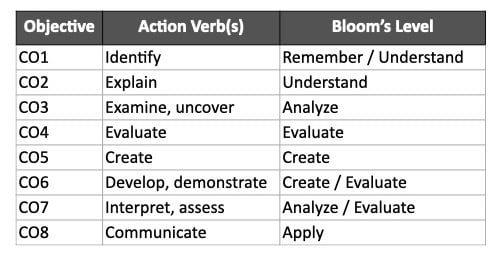
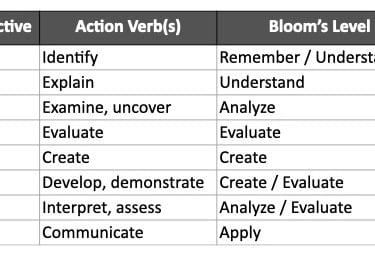
© 2025 SCM Trainer. This work is licensed under a Creative Commons Attribution-NonCommercial 4.0 International License.
This is a Checklist Item for me.
Digital Document Examples
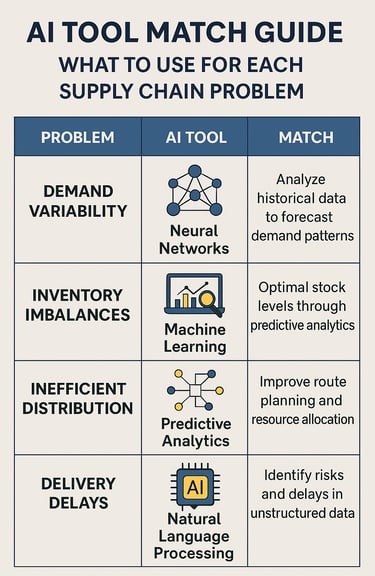
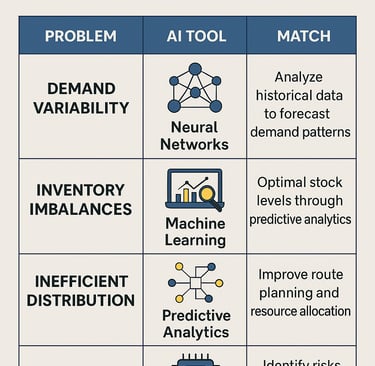
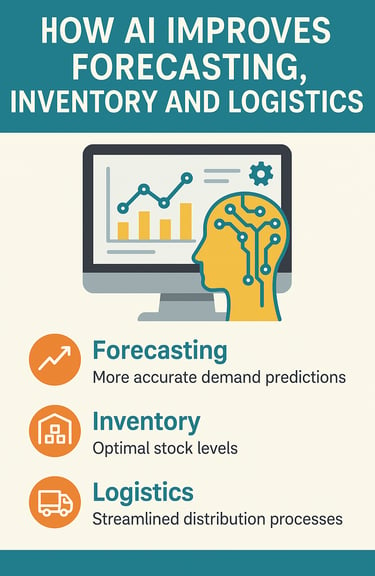
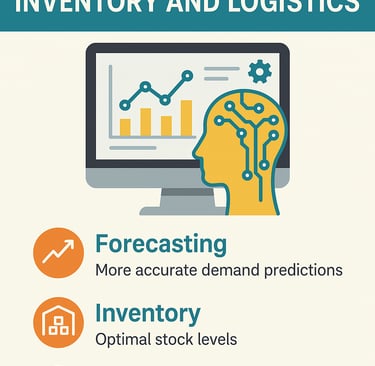


(Supports CO4), Created with ChatGPT
(Supports CO2), Created with ChatGPT
(Supports CO7), Created with ChatGPT
© 2025 SCM Trainer. This work is licensed under a Creative Commons Attribution-NonCommercial 4.0 International License.
© 2025 SCM Trainer. This work is licensed under a Creative Commons Attribution-NonCommercial 4.0 International License.
Visual Design Choices
Color Scheme:
Background: Black (000000 Color Hex)
Text: Off White (f1f1f1 color hex)
I also use the opposite, which is also an 18:1 contract ratio
Fonts:
Section Titles - Hammersmith One, 30 px
Body -Open Sans, 18px
Headers - Open Sans, 24px
Why these choices:
Why these choices?
Contrast Ratio: 18.5:1. (Great)
Compliance Levels WCAG: Level AA or higher)
© 2025 SCM Trainer. This work is licensed under a Creative Commons Attribution-NonCommercial 4.0 International License.


Graphics Integration Thoughts
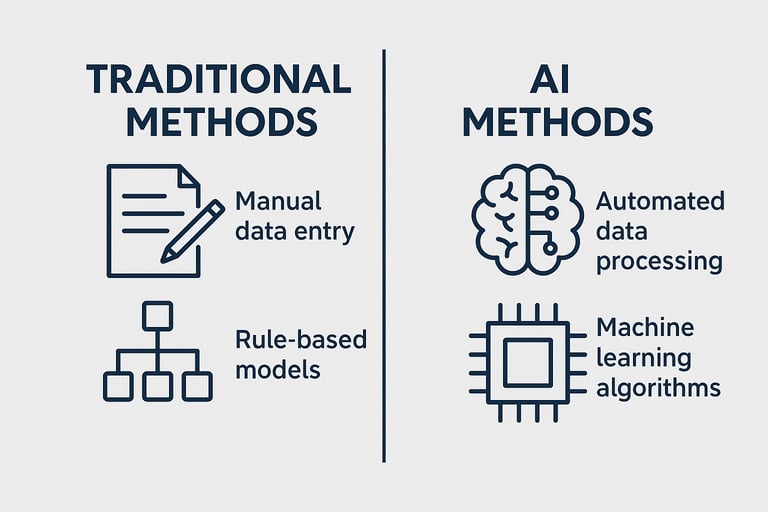
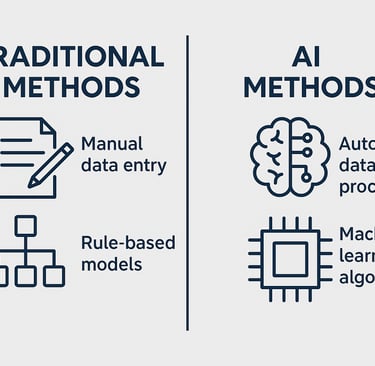
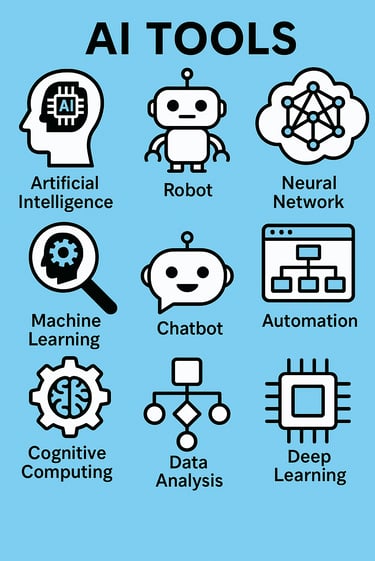
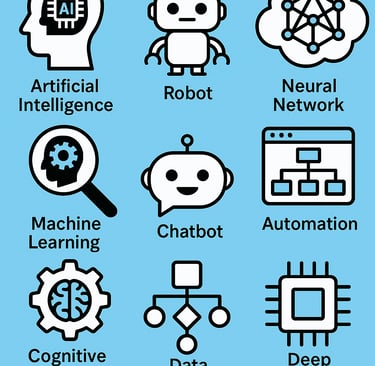
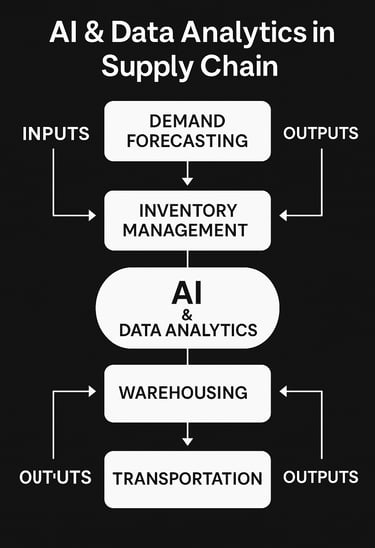
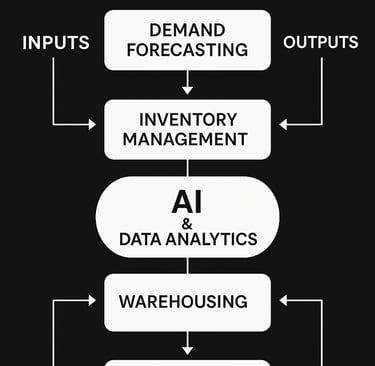
Comparison graphics of Traditional vs. AI Methods (created via ChapGPT)
Icons to represent AI Tools (created via ChapGPT)
Flowchat showing AI Flows (created via ChapGPT)
© 2025 SCM Trainer. This work is licensed under a Creative Commons Attribution-NonCommercial 4.0 International License.
Audio File
Audio File tools used: Speechify Studio (voice-overs), and, Iframely (embed code generation).
Audio introduction to my eLearning Mini-Course (mp3 file, 58sec)
Key Takeaways of0end of Module 1 Summary (mp3 file, 53sec)
© 2025 SCM Trainer. This work is licensed under a Creative Commons Attribution-NonCommercial 4.0 International License.
Creative Commons License
Use CC BY-NC 4.0. (This work is licensed under a Creative Commons Attribution-NonCommercial 4.0 International License.
Digital Media Evaluation Checklist
Checklist updates include:
Confirm accessibility (alt text, color contrast)
Confirm clear learning alignment
Confirm legal use of media (e.g., icons, templates)
Export and save as PDF for upload
© 2025 SCM Trainer. This work is licensed under a Creative Commons Attribution-NonCommercial 4.0 International License.
© 2025 SCM Trainer. This work is licensed under a Creative Commons Attribution-NonCommercial 4.0 International License.
Reflection on Digital Document Design
This week challenged me to apply visual design principles and accessibility strategies to create meaningful learning assets. I developed three digital documents aligned with my micro-course: an infographic on how AI improves forecasting, inventory, and logistics (CO2); a job aid matching AI tools to SCM challenges (CO4); and a KPI reference sheet for measuring AI impact (CO7). Each document reinforced my understanding of visual hierarchy, alignment, and the importance of simplicity in instructional design.
A significant learning milestone was producing and embedding an audio description to support learners with visual impairments (CO8). This was my first experience working with embedded audio files, and it required effort to explore hosting options, configure widgets, and test accessibility across different browsers. It deepened my appreciation for Universal Design for Learning and inclusive course development.
Overall, this module broadened my skill set beyond instructional theory, encouraging me to think like a designer, a developer, and an advocate for learner access—all essential roles in today’s digital learning environment.
Additional Resources
Malamed, C. (n.d.). Using visual design for instructional success [TD at Work]. Association for Talent Development. Retrieved from https://www.td.org/td-at-work
Shank, P., & Tucker, C. (Presenters). (n.d.). Creating job aids and visual tools that work [Webcast]. Association for Talent Development. Retrieved from https://webcasts.td.org/
Bailey, B. (2013, April). Visual elements in e-learning. ATD Blog. Retrieved from https://www.td.org
Algalarrondo, R., & Hall, M. J. (2025, April). Simple drawings: Unleashing the power of visual thinking. ATD Blog. Retrieved from https://www.td.org
© 2025 SCM Trainer. This work is licensed under a Creative Commons Attribution-NonCommercial 4.0 International License.
Digital Images
© 2025 SCM Trainer. This work is licensed under a Creative Commons Attribution-NonCommercial 4.0 International License.
SCM Trainer “Custom” Logo Design
Alt text (added to the image description) “Illustration of artificial intelligence in supply chains, featuring a glowing blue AI brain with circuit patterns hovering above a modern warehouse scene with a robotic forklift and stacked pallets, blending technology and logistics themes.” design principles. SCM Trainer – Instructional Design & Training’ on a white background.”


© 2025 SCM Trainer. This work is licensed under a Creative Commons Attribution-NonCommercial 4.0 International License.
AI in Supply Chain Image
Alt text (added to the image description :
“Illustration of artificial intelligence in supply chains, featuring a glowing blue AI brain with circuit patterns hovering above a modern warehouse scene with a robotic forklift and stacked pallets, blending technology and logistics themes design principles
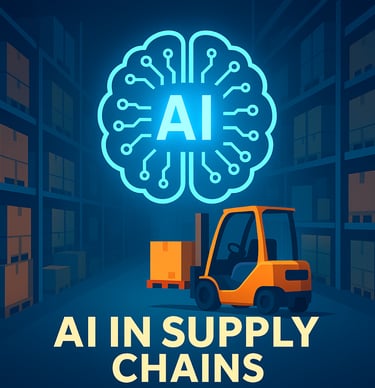
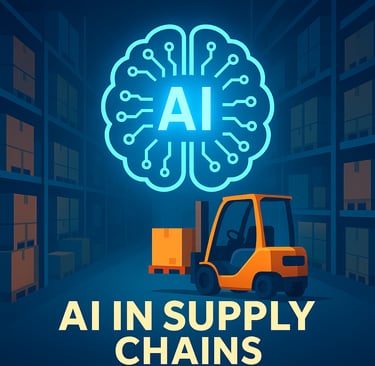
© 2025 SCM Trainer. This work is licensed under a Creative Commons Attribution-NonCommercial 4.0 International License.
Image of Webpage for the eLearning Mini-Course
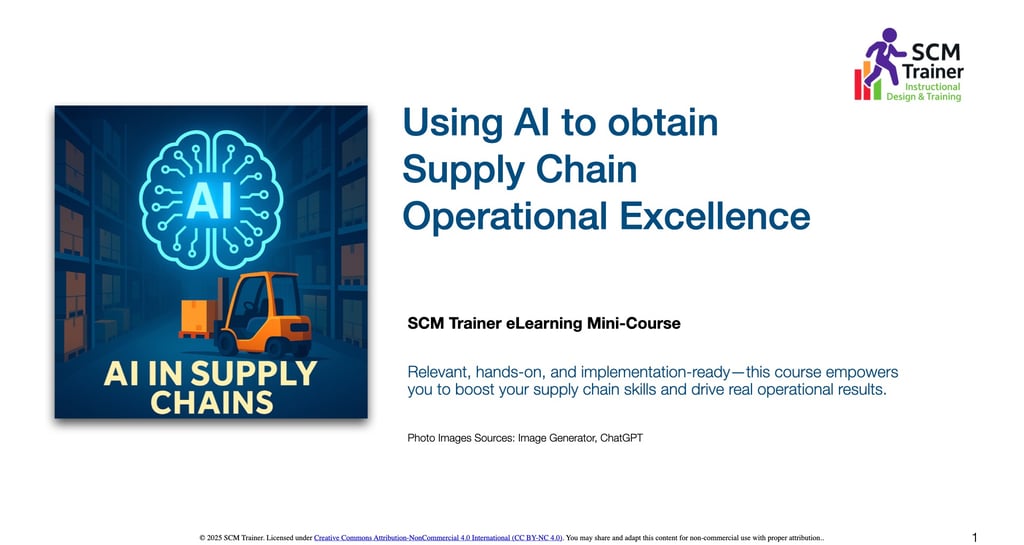
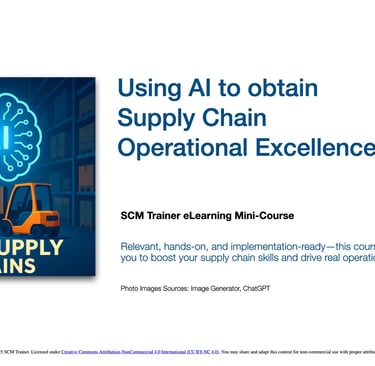
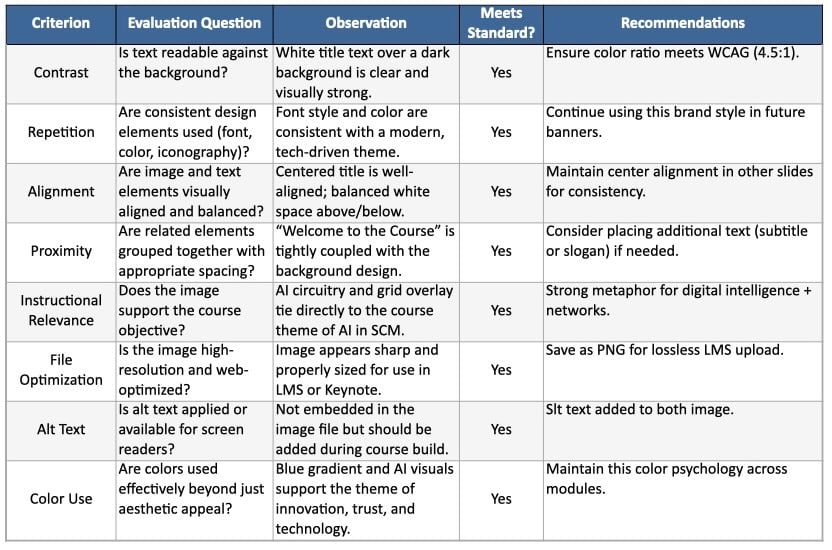
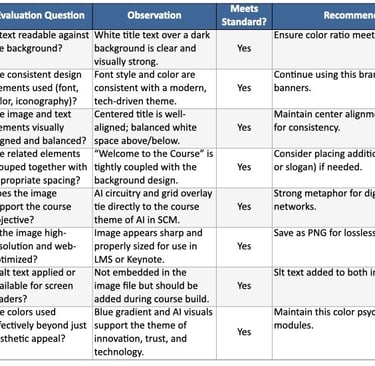
Self Media Design Evaluation
This image is highly effective as a hero banner or course wallpaper. It meets all evaluation criteria, including contrast, alignment, instructional relevance, and overall professional integration.
© 2025 SCM Trainer. This work is licensed under a Creative Commons Attribution-NonCommercial 4.0 International License.
Digital Checklist Updated
Significant update with major revisions - while still in transition, the revisions include a content and style change using a Rubic-Based Evaluation system.
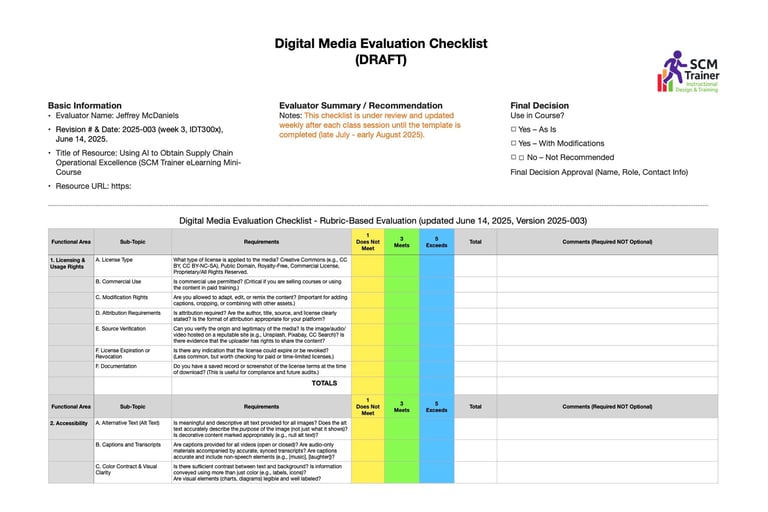
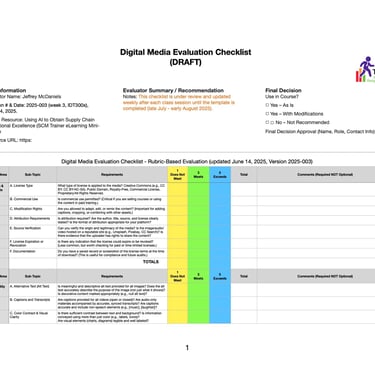
Completed copy found in IDD.
Video Tools & Accessibility Requirements
© 2025 SCM Trainer. This work is licensed under a Creative Commons Attribution-NonCommercial 4.0 International License.
My Video for week 4 Activity
Title: Using AI to Achieve Operational Excellence
Purpose: Welcome Video from mini-course
Accessibility features when finalized in Articulate 360
Closed Captions
Transcript
Visual Design
Editing software used:
iMovie
Speechify Studio
Keynote
YouTube
License, Publication, & Accessibility
License: Copyright for Commercial Use
Copyright notice at the beginning or end of the video - @2025 SCM Trainer. All rights reserved
I avoided using any 3d party media unless I have a commercial use license or are royalty-free with appropriate permission.
Digital Checklist - has been updated
Welcome Video Learning Objectives:
(M01) Given the course introduction, the learner will be able to identify the instructor’s qualifications and explain the course’s practical focus on AI in supply chain operations.
(Bloom’s Level: Understand / Remember - Aligned to CO1: Describe the role and value of artificial intelligence in modern supply chain operations.)
(M02) After viewing the welcome video, the learner will be able to describe at least three current applications of AI in supply chain functions such as forecasting, procurement, and logistics.
(Bloom’s Level: Understand - Aligned to CO1 and CO2: Describe the role and value of AI; Identify and evaluate real-world use cases and technologies.)
(M03) Given examples presented in the video, the learner will be able to summarize the practical outcomes expected from using AI tools to enhance supply chain performance.
(Bloom’s Level: Analyze - Aligned to CO2 and CO3: Identify and evaluate AI technologies; Analyze how AI insights improve supply chain performance.)
(M04) Upon completion of the video, the learner will be able to recognize opportunities to apply AI solutions to their own operational challenges.
(Bloom’s Level: Apply - Aligned to CO3 and CO4: Analyze performance impact; Apply AI insights and communicate findings.)

Video Tools & Accessibility Requirements
© 2025 SCM Trainer. This work is licensed under a Creative Commons Attribution-NonCommercial 4.0 International License.
Self-Evaluation of the Welcome Video
Clarity of Purpose
Strengths: The introduction clearly establishes the topic: using AI in supply chains to drive smarter, faster, and more resilient operations. Tone is confident, professional, and aligned with the intended learner audience (supply chain professionals).
Suggestions:Consider adding a brief on-screen list of learning objectives at the start (even 2–3 bullets) to guide learner expectations and reinforce course alignment.
Visual Design & Layout
Strengths: Strong and cohesive visuals (e.g., AI dashboards, smarter-faster-resilient icons, rocket launch image). Icons and infographics were high quality and supported the narrative.
Suggestions: Use transitions or subtle motion effects between concepts to help segment information (per Mayer’s Segmenting Principle). At times, the static image and narration combination could benefit from visual reinforcement of keywords or quotes as overlays or highlights.
Cognitive Load & Engagement
Strengths: Pacing was calm and deliberate, allowing learners time to absorb information.
Language used is clear, conversational, and avoids excessive jargon.
Suggestions: Introduce brief reflective pauses or questions on screen, e.g., “Which of these challenges are you facing in your role?” This activates learner reflection without disrupting the flow.
Accessibility
Strengths: Video includes narration with clear, well-paced speech. Closed captions added, and transcript PDF for universal access added.
Suggestions: Check color contrast ratios (e.g., orange on white or light blue on white) for WCAG compliance. Will need to make changes, as I further enhance the video.
Alignment to Learning Objectives
Strengths: Content aligns well with the following outcomes: understanding AI’s value in supply chain functions, connecting AI tools to operational challenges, encouraging learners to apply AI for performance improvement.
Suggestions: end with a clear call-to-action or “next step” prompt, such as: “Let’s explore how these tools look in action.” “In the next module, we’ll dive deeper into demand forecasting
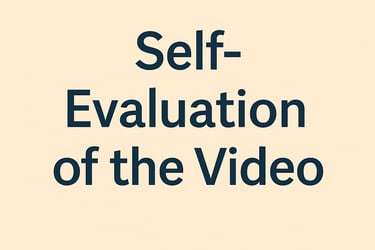
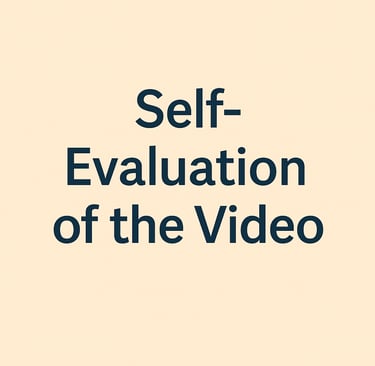
Video Tools & Accessibility Requirements
© 2025 SCM Trainer. This work is licensed under a Creative Commons Attribution-NonCommercial 4.0 International License.
What worked well in this video: structure, included most elements, good first draft of the video. Further enhance will make it even better.
Which learning objective(s) does it best support? See the section above.
How did you address accessibility? Transcript and CC.
Would you make any improvements in future versions (content, pacing, visuals, etc.)? Yes, only spent part of a week, to finalize would make further enhancements to include reflections and discussions (learner engagements)
Was the tool you used (e.g., Canva, Descript, Camtasia) easy to work with? Yes, and No. Easer if I use Articulate. However, used an assortment of tools which too more time and more complex.
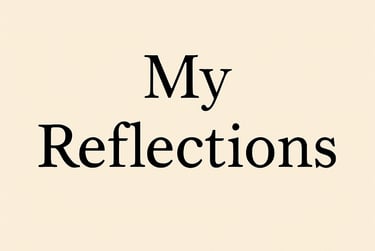
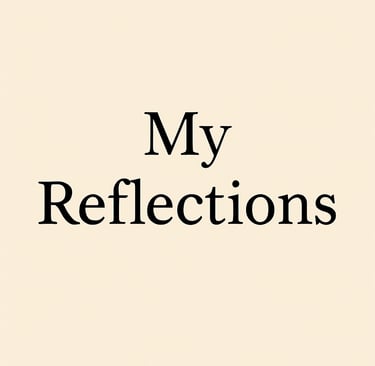
Screencast & Animation Videos
© 2025 SCM Trainer. This work is licensed under a Creative Commons Attribution-NonCommercial 4.0 International License.
Animation Video - Using AI to Achieve Operational Excellence
YouTube Link: https://youtu.be/W1y52S5z4WoQM

Screencast & Animation Videos
© 2025 SCM Trainer. This work is licensed under a Creative Commons Attribution-NonCommercial 4.0 International License.
Q1. How does the screencast or animation video fit within your minicourse? If used as part of a module, which learning objective(s) does it align with?
This video is part of Module 1 – Introduction in my mini-course titled "Using AI to Create Operational Excellence." As the first module in a seven-part course, it introduces learners to the overall course goals, the practical relevance of AI in modern supply chains, and the structure of the learning experience. It sets expectations, introduces core terminology, and highlights real-world challenges that AI helps address. The video is designed to prime learner interest and provide a narrative context for the five upcoming content modules.
Module-Level Learning Objectives (MO) for Module 1: These are more specific to the introduction module itself:
MO1.1: Describe the purpose and structure of the minicourse, Using AI to Create Operational Excellence. (Supports CO1 & CO5)
MO1.2: Identify key challenges in supply chain operations that can be addressed using AI technologies. (Supports CO2)
MO1.3: Define core terms and concepts such as artificial intelligence, machine learning, and operational excellence. (Supports CO5)
Screencast & Animation Videos
© 2025 SCM Trainer. This work is licensed under a Creative Commons Attribution-NonCommercial 4.0 International License.
Q2. What are your thoughts on meeting accessibility standards? What was your closed captioning process?
I intentionally designed the video to meet key accessibility standards, including edited closed captions, high-contrast visuals, a transcript, and paced narration. These elements ensure usability across my diverse learner population, including professionals from the Americas, Europe, the Middle East, and Asia, as well as those with hearing impairments and non-native English speakers. Meeting these standards improved not only inclusivity but also overall instructional clarity.
I used YouTube’s auto-captioning feature to generate initial captions, then thoroughly reviewed and edited the transcript for grammar, punctuation, and readability. I ensured that the captions aligned well with the voice-over pacing and included clear paragraph breaks for screen readability.
Screencast & Animation Videos
© 2025 SCM Trainer. This work is licensed under a Creative Commons Attribution-NonCommercial 4.0 International License.
Q3. Reflect on the software program you used to create your screencast or animation video. Was it relatively easy? Challenging? What are alternatives that you may wish to try next time?
The animation was created using Apple Keynote and exported as a narrated video. I chose Keynote for its simplicity, smooth motion effects (such as Magic Move), and timeline control. Narration was recorded separately using Speechify Studio, then synced with the slide transitions in Keynote, and finally uploaded to iMovie for further processing before being shared on YouTube. In the future, most of my e-learning courses will be created via ChatGPT, Speechify, and Articulate 360 for posting on LearnWorld.
Storyboards
© 2025 SCM Trainer. This work is licensed under a Creative Commons Attribution-NonCommercial 4.0 International License.
My storyboard illustrates the initial concept phase of the course, 'Using AI to Obtain Operational Excellence.' My workflow starts in Keynote, where I outline visual and structural ideas to shape the overall learning experience. I then develop and refine those ideas using ChatGPT—creating instructional flow, learning objectives, and learner engagement strategies.
This storyboard functions as a conceptual guide, not a final script. It is refined repeatedly in both Keynote and ChatGPT, then used to develop the course in Articulate 360 AI. Estimated presentation time: 5 to 10 minutes, depending on the duration of discussions and reflection sessions.
Importantly, actual media assets—such as images, graphics, and animations—are not finalized at this stage. These are chosen and integrated later, after storyboard concepts are reviewed, tested, and adjusted as necessary during the course refinement process, which involves brainstorming in ChatGPT.
Storyboards
© 2025 SCM Trainer. This work is licensed under a Creative Commons Attribution-NonCommercial 4.0 International License.
Articulate 360 AI-Compatible Storyboard
Using AI to Obtain Operational Excellence – Introduction Module
This storyboard is designed to be compatible with Articulate 360 AI course authoring. Each slide features layout elements, narration, interactions, and media suggestions. Use this format to import into Rise or Storyline, or to copy and paste into Rise AI slide generators.
Slide 1: Welcome to the Course
Layout: Full-width introduction section with instructor photo or avatar
Narration: Welcome. I’m Jeffrey McDaniels—supply chain management instructor and practitioner. This course is designed to help you apply AI practically—right now—to solve real operational problems.
On-Screen Text: Welcome to Using AI to Drive Operational Excellence
Interaction: Button to start the module or open instructor bio popup
Slide 2: Why Is It Urgent?
Layout: Two-column layout with an image (rocket launch) and accompanying text.
Narration: AI may seem futuristic, but it’s already being used—and making a real impact across supply chains.
On-Screen Text: Why this course, why now?
Interaction: Animated keyword reveal: Smarter, Faster, Resilient
Slide 3: Supply Chain Challenges We All Know
Layout: Split image with labeled icons and brief descriptions
Narration: Unreliable forecasts, supplier delays, and logistics issues… sound familiar?
On-Screen Text: What’s Holding You Back?
Interaction: Hotspot activity — Click icons to reveal problem descriptions.
Slide 4: Reflection Activity – Your Operational Gap
Layout: Question block with a single text entry
Narration:
On-Screen Text: What’s one area in your operation where making better decisions could improve performance?
Interaction: Text field for learner responses (optional voice reflection)
Slide 5: The AI Advantage
Layout: Icon grid with brief caption text
Narration: AI can analyze data more quickly, suggest next steps, and identify issues before they interrupt operations.
On-Screen Text: Smarter | Faster | More Resilient
Interaction: Click to reveal examples for each AI benefit
Slide 6: What This Course Will Cover
Layout: Four-square icon grid with labels and introductory text.
Narration: This course skips the theory and goes directly into practical AI applications that matter today.
On-Screen Text: Forecasting | Supplier Risk | Logistics | Performance
Interaction: Click each icon to view a brief preview of the module topic.
Slide 7: What You’ll Be Able to Do
Layout: Checklist format with animated check marks.
Narration: By the end, you’ll be able to evaluate AI tools, reduce forecast errors, optimize logistics, and communicate the impact.
On-Screen Text: Course Outcomes
Interaction: Display list with each outcome aligned to a course objective
Slide 8: Interactive Scenario – Where Would You Start?
Layout: Scenario block with decision branching
Narration:
On-Screen Text: Let’s Try It: Fix the Forecast
Interaction: Choose-your-path format; each option provides feedback on the selected AI solution.
Slide 9: Wrap-Up Reflection
Layout: Short-answer block with icon
Narration:
On-Screen Text: What’s the biggest opportunity for AI in your position?
Interaction: Text entry or optional voice input, plus download reflection.
Slide 10: Get Ready for Module 1
Layout: Tile preview block.
Narration: In the next module, you’ll learn how AI lowers forecast errors—and where to begin.
On-Screen Text: Up Next: AI Forecasting
Interaction: The Continue button links to Module 1
Storyboards
© 2025 SCM Trainer. This work is licensed under a Creative Commons Attribution-NonCommercial 4.0 International License.
Reflection: Interactive Module Storyboard Draft
Module 1 – Introduction: Using AI to Obtain Operational Excellence
How does the lesson or module you sketched out fit within your minicourse?
This module provides the foundational introduction for my seven-module minicourse, "Using AI to Achieve Operational Excellence." Module 1 sets the tone by highlighting the key themes—why operational excellence is important in supply chain settings, how AI is transforming roles and decision-making, and what learners can expect from the course. It also familiarizes learners with the course structure, navigation, and upcoming objectives. The module serves as both an encourager and a primer, helping learners grasp the practical importance of the topic before progressing to the technical or functional applications of AI in later modules.
What are your thoughts on the storyboarding process?
I found the storyboarding process extremely helpful. It enabled me to visualize how learners would move through the lesson and provided a framework to coordinate visual elements, narration, and interactive prompts. It revealed unnecessary content and clarified pacing issues before starting production. It also kept my instructional goals clear throughout the entire design process.
Would you use storyboards to help you create additional content for your minicourse?
Absolutely. Storyboarding provides structure, particularly when working with multiple media types, such as narration, animation, and text. For future modules—particularly those with branching scenarios or embedded knowledge checks—I will utilize storyboards to map learner pathways and decision logic more effectively.
Reflect on the software program or template you used. Was it relatively easy? Challenging? What alternatives might you want to try next time?
I used Keynote to create the storyboard, using slide notes for narration and timing. It was easy to work with, and the visual flow helped me match scenes with my learning objectives. For more complex cases, I might try Twine for branching or Storyboard That for visual prototypes. But for beginner modules, Keynote worked very well.
Authoring Tools for Interactive Learning
© 2025 SCM Trainer. This work is licensed under a Creative Commons Attribution-NonCommercial 4.0 International License.
IDT - Interactive Module
Interactive Module link:
https://rise.articulate.com/author/fct-_oRFyk35-_sFNnnH6og0KWUH2C3O#/author/course/preview
PDF Checklist:
Course Overview:
This interactive module is the core introduction to my minicourse, Opportunities for AI in Logistics, designed for mid-level supply chain professionals looking to understand where and how AI is creating real value in logistics today. The goal is to establish foundational awareness, with the learning objective focused on helping learners identify key AI applications across transportation, warehousing, delivery, and inventory.
The course incorporates various interactive elements—accordion panels, decision-based scenarios, labeled graphics, and comparison tables. I deliberately selected these formats to engage learners in meaningful, hands-on exploration. For instance, learners navigate a last-mile delivery reroute scenario and evaluate their organization’s AI readiness using an interactive checklist. These activities mimic real decisions and encourage deeper reflection, which is crucial for adult learners with operational experience.
I built the module using Articulate Rise 360, which I found efficient and intuitive. Its block-based structure made it easy to align content with learning objectives and maintain consistency throughout. I appreciated its responsive design, built-in accessibility features, and straightforward navigation. The main limitation was the inability to customize logic or create fully immersive branching. For more complex simulations in future versions, I’d consider using Articulate Storyline 360 or H5P for greater control over interactivity and feedback logic.
Overall, this project enabled me to combine content, design, and tool selection intentionally and laid a strong foundation for the next course in the series: Practical Use of AI Tools in Logistics.
Signature Assignment - Minicourse Idea and Learning Theory Connection
© 2025 SCM Trainer. This work is licensed under a Creative Commons Attribution-NonCommercial 4.0 International License.
InstructionalDesign.xyz
a division of SCM Trainer
Raleigh, North Carolina, USA
www.instructionaldesign.xyz
jeffrey@scmtrainer.com